Open Files panel
The Open Files panel is a tree-like overview of all tags/individuals or deployments in an open dataset.
Selecting Individuals
To show which individuals/tags are shown in the map Firetail provides the Open File panel.
It can be used to select subsets of the data or the complete dataset (default).
Click on the checkbox next to each individual to de-/select the associated data. The triangle symbol will show you the number of GPS and acceleration samples available.
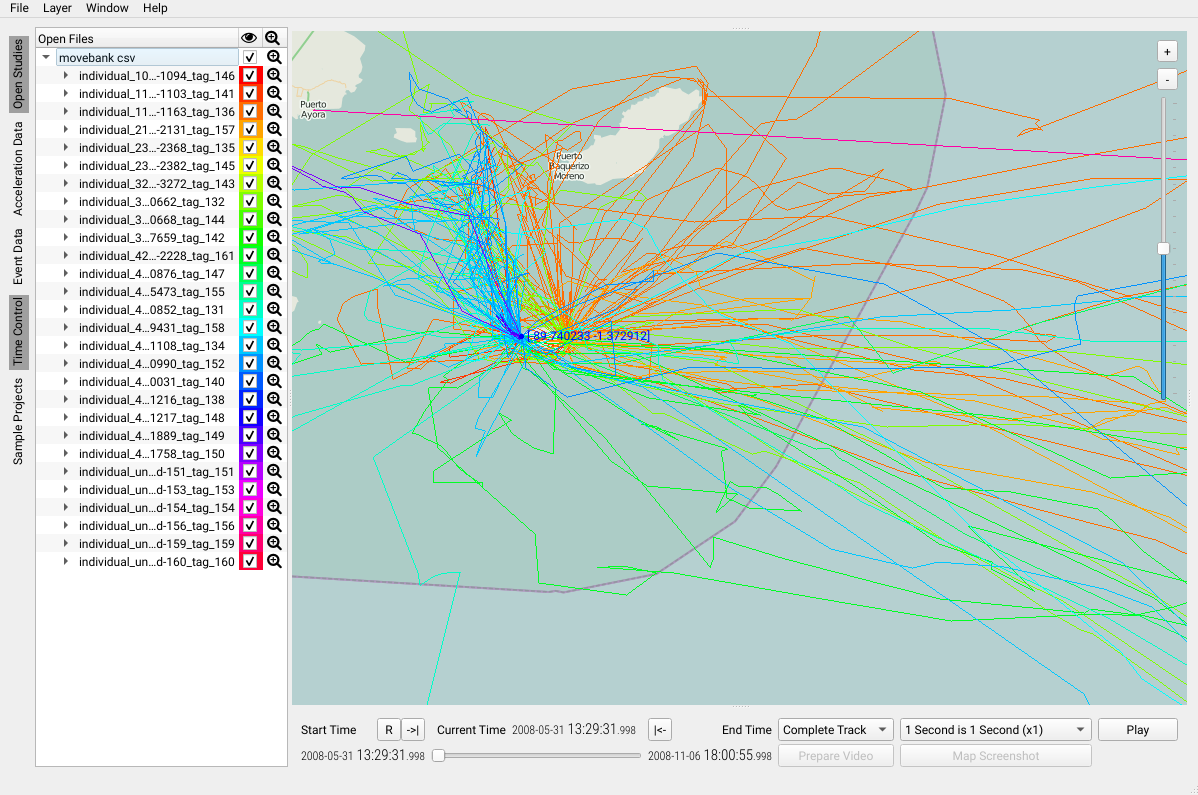
focus regions containing data
For each track, you can focus the current map on the set of selected points by clicking the respective checkbox below the ‘eye’ symbol.
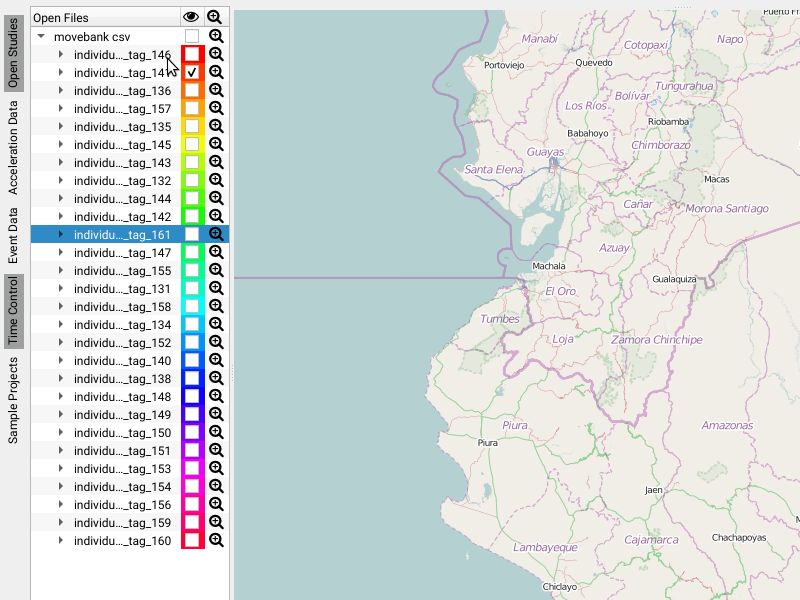
Select sensors to show
Firetail allows you to focus on specific lanes in the burst view and hide data that is not currently of interest.
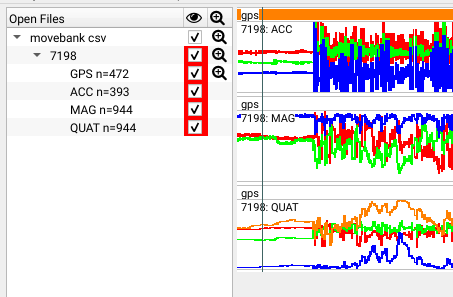
Changing colors
Right click on a group to redefine the track color.
Select/Deselect lanes and derived measurements
By expanding a tag or individual you’ll see the available attributes that have been loaded or that have been calculated previously (like DBBMM, ODBA or calibration lanes). Toggling the associated checkboxes will hide these lanes in the ACC viewport.