Acceleration Panel
The acceleration panel provides an overview of burst level data with options to
- zoom into your dataset
- quickly jump to specific timestamps
- select regions of interest (
shift left-drag)
Bursts
Modern tags capture acceleration data along with location data. As opposed to GPS data, acceleration data is often captured as bursts (see burst vs. continuous). A burst is a consecutive array of measurements starting at a specific timestamp. These measurements do not necessarily align to a known GPS position as they are often recorded following a predefined schedule of fixed intervals. Acceleration data often covers x, y and z acceleration, quite similar to common smartphones.
Firetail can visualize bursts and synchronizes the replay with matching GPS measurements.
Furthermore, Firetail enables the annotation of user-defined labels to selected bursts (see Section Burst annotation).
Loading acceleration data
Downloading data with associated bursts can be done using Firetail’s integrated Movebank download. Here we show experimental data from the Galapagos Albatrosses study (ID: 2911040), tag 131.
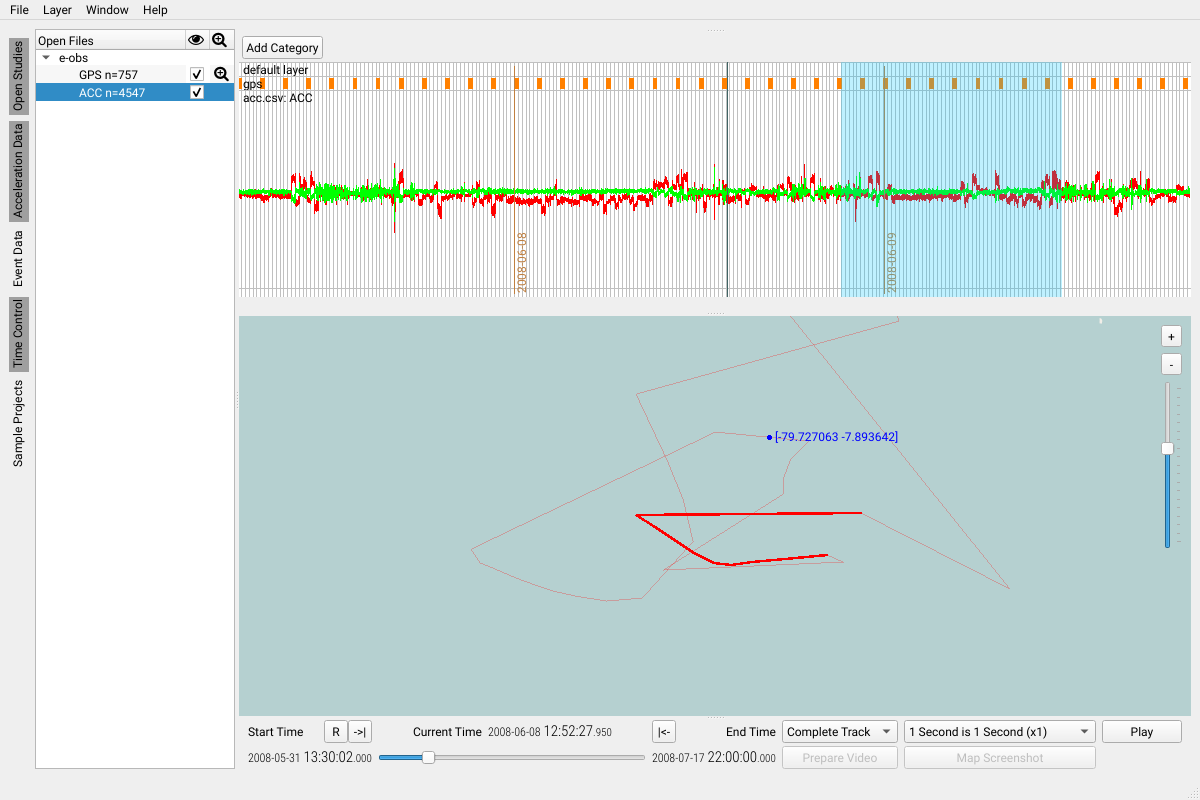 The screenshot above shows a number of bursts selected and highlighted in the map window.
The screenshot above shows a number of bursts selected and highlighted in the map window.
Firetail supports
- e-obs type burst data
- continuous acceleration alongside with GPS fixes, e.g. TechnoSmart and Ornitela
- continuous acceleration as
accessorymeasurements, e.g. Vectronic data.
If you find that your tag data is not properly supported don’t hesitate to contact us
Activity Plots
Activity plots provide a fast overview of individual activities over time. Darker areas encode more active phases.
For burst data, you can generate an activity plot for a tag/individual by using
Window > Activity Plot. When acceleration data of multiple individuals is loaded you may
choose which individual should be plotted:
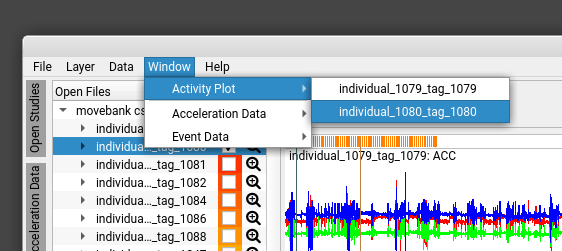
A result could look like this:
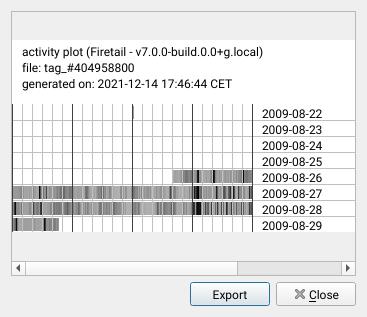
Selecting a burst region
Selecting one or multiple bursts can be done using either by
- a
shift-left mouse button selection on the map or the acceleration data window - add more intervals using
ctrl-shift-left mouse button on the map or acceleration data window
Deselect a region by a single click or drag an empty box in the map.
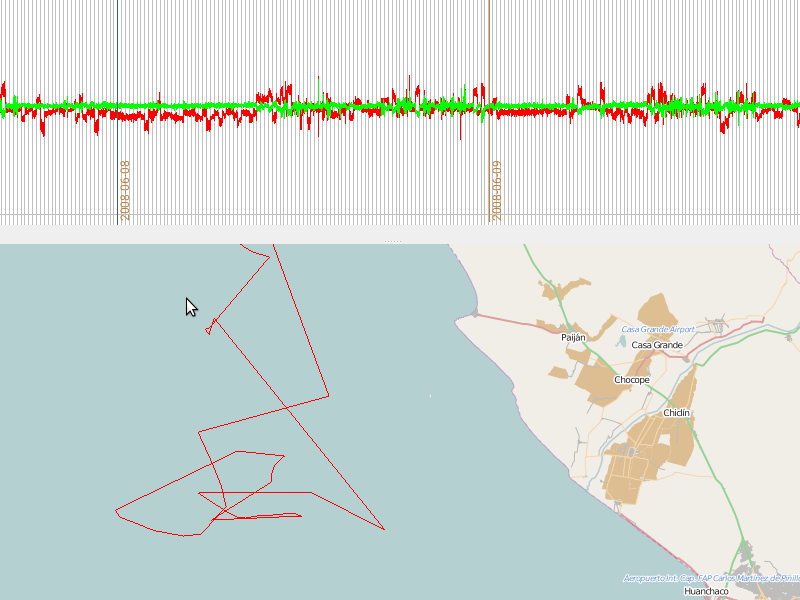
Selecting a burst region via threshold
You can use thresholds on event data to select all regions that exceed this threshold (speed, satellite count, …). Use Ctrl-drag in the event data window to select all regions that exceed the shown threshold.
Use the control
<=to select regions below the threshold and>to select regions above the threshold
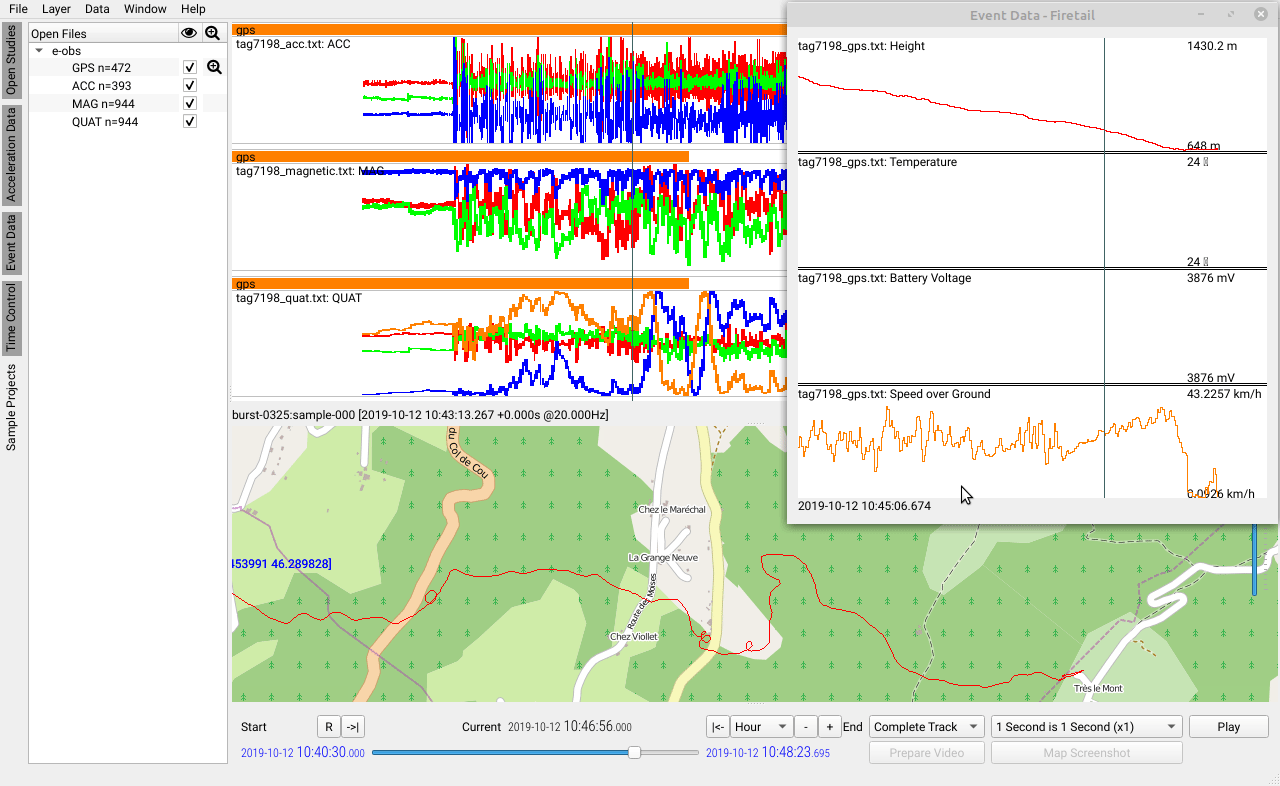
Burst annotation
Firetail offers a range of tools for the annotation of bursts with categories and layers. We discuss the details in Section Burst Annotation.
Annotations are managed locally and therefore require a project to be loaded via the File > Download Movebank by... menu entries. Multi-animal studies can be annotated per tag/individual or deployment.
Save/Export Data and Annotations
Firetail offers several ways to export annotated data as comma separated values (CSV).
- Select the
Filemenu - Choose one of the available options explained below
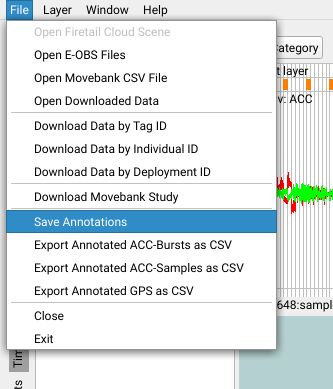
Note: if no annotations are available in the current project, exported files will be empty
Save Annotations
This will save the annotations along with the downloaded movebank data. This will preserve your annotations across multiple Firetail sessions (restarts).
ACC bursts as CSV
This option will export acc bursts, together with your annotations.
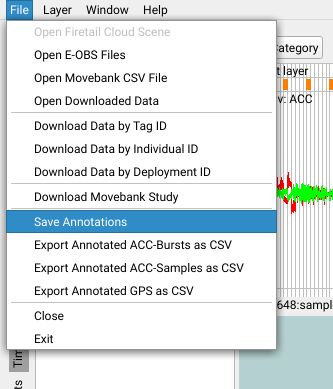
You’ll be asked whether to include raw burst data or the timestamp only. In the first case, the bursts data will be added to the respective burst.
To better understand the difference, see this diff-view of both options:
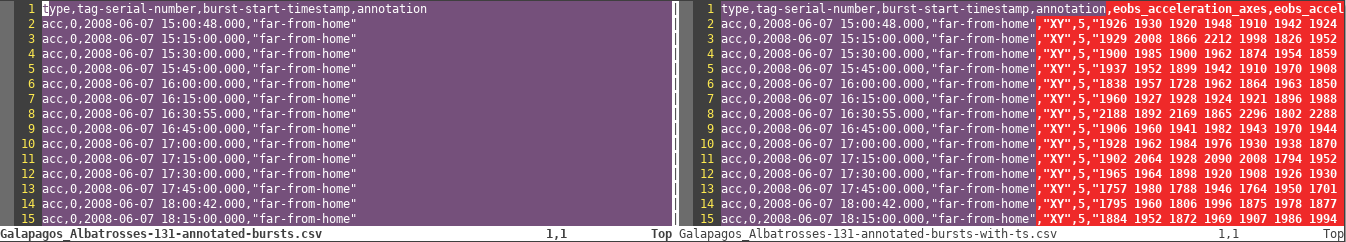
ACC samples as CSV
This option will export acc data as samples, together with your annotations.
GPS as CSV
This will export the annotated region as separate track.
Glossary
For technical terms please refer to the incredibly complete Movebank Glossary.