Acceleration data window
Bursts
Modern tags support capturing acceleration data along with location data. As opposed to GPS data, acceleration data is captured as bursts. A burst is a set of measurements starting at a specific timestamp. These measurements do not necessarily align to a known GPS position as they are often recorded following a predefined schedule of fixed intervals. Acceleration data captured by tags captures the extent of x, y and z acceleration, quite similar to common smartphones.
Firetail supports you in the analysis of acceleration by visualizing bursts, and matching GPS measurements. Furthermore, Firetail allows to annotate arbitrary labels for user-selected intervals (see Section Burst annotation .
Note: the annotation of acceleration data in Firetail resembles the Movebank Acceleration Viewer.
Loading burst data
Downloading data with associated bursts can be done with our integrated Movebank download. Here we show experimental data from the Galapagos Albatrosses study (ID: 2911040), tag 131.
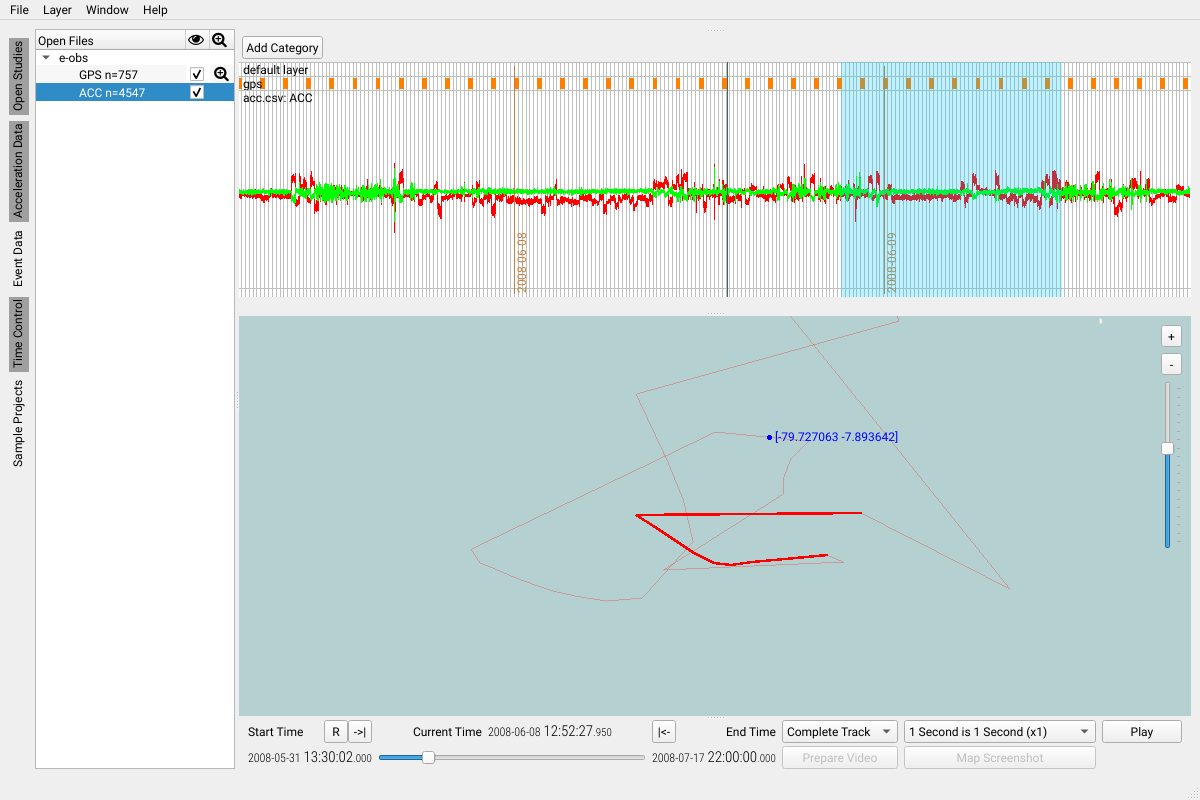
The screenshot above shows a number of bursts selected and highlighted in the map window.
Selecting a burst region
Selecting one or multiple bursts can be done using either by
- a
shift-left mouse button selection on the map - a
shift-left mouse button selection in the acceleration data window
Deselect a region by a single click.
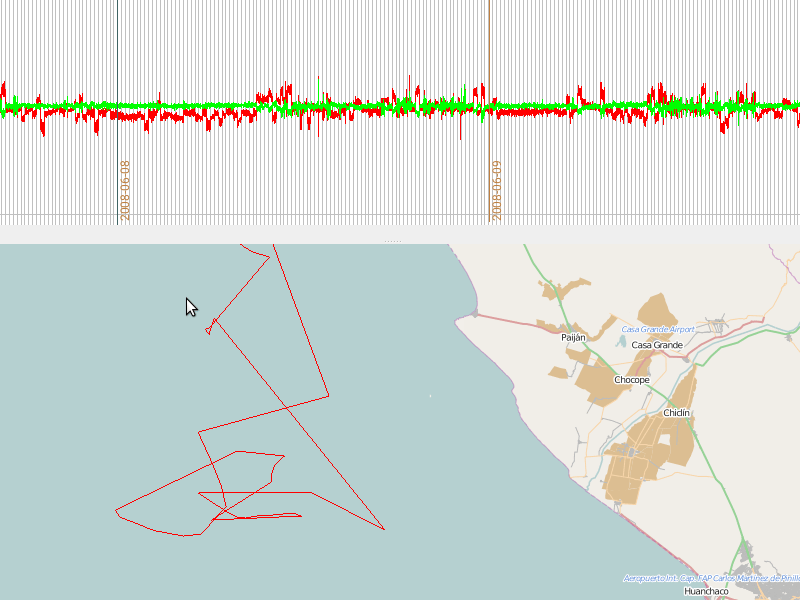
Burst annotation
Once you have identified and selected regions of interest Firetail provides means to assign labels these regions. We call these labels a category.
Add new categories
To add a new category press Add Category above the acceleration window
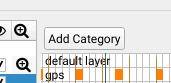
Assign a name to the category
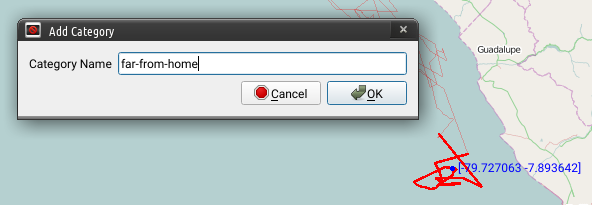
The category will show up above the acceleration window

Assign a category to a region
Once you have defined categories, you can use the selection mechanism described above to define regions that you’d like to annotate with one of your categories.
- Select a region within the bursts or the map
- Press on the category’s name
The newly assigned category will be shown in a row above the acceleration data.
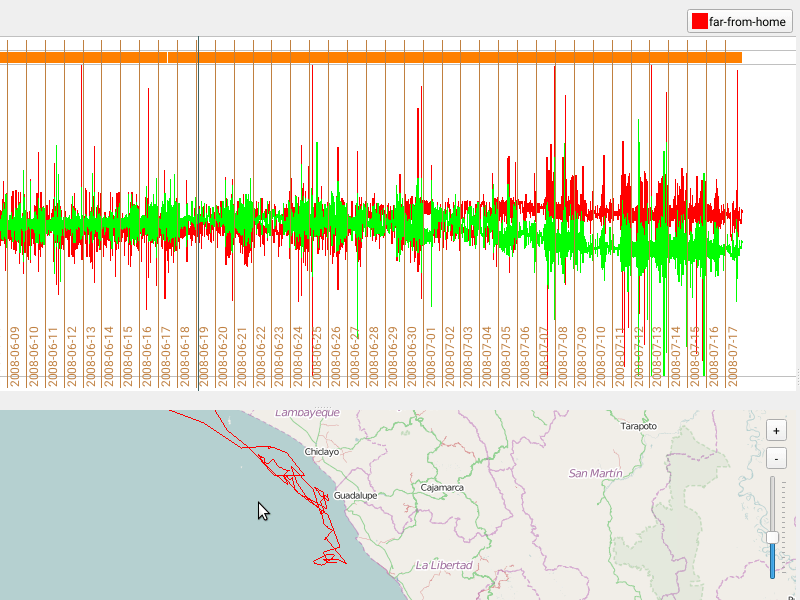
Save/Export annotations
Firetail offers several ways to export annotated data as comma separated values (CSV).
- Select the
Filemenu - Choose one of the available options explained below
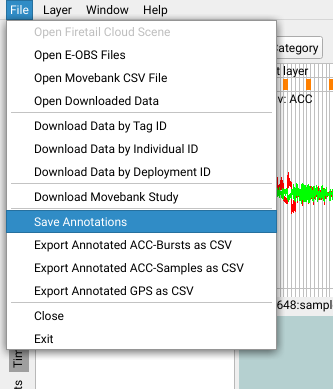
Note: if no annotations are available in the current project, exported files will be empty
Save Annotations
This will save the annotations along with the downloaded movebank data. This will preserve your annotations across multiple Firetail sessions (restarts).
ACC bursts as CSV
This option will export acc bursts, together with your annotations.
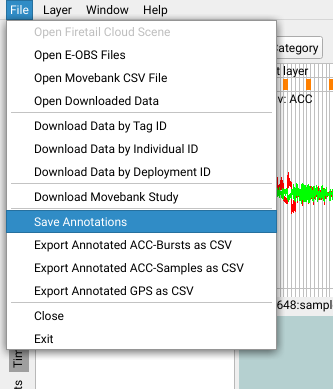
You’ll be asked whether or not to include timestamp data or the start timestamp only. To better understand the difference, see this diff-view of both options:
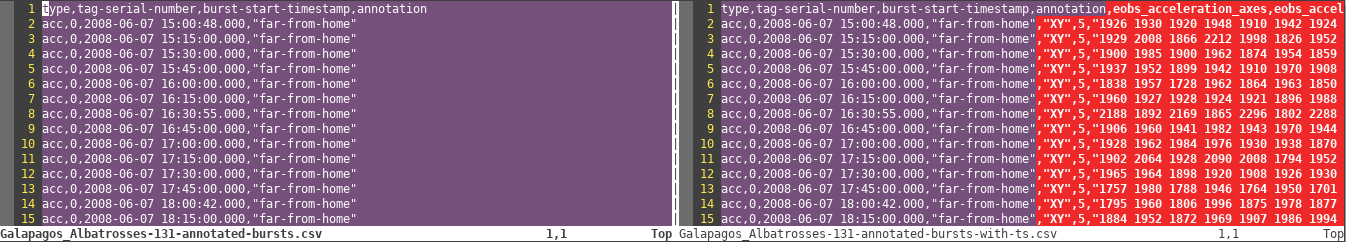
ACC samples as CSV
This option will export acc samples, together with your annotations.
GPS as CSV
This will export the annotated region as separate track.
Activity Plot
For burst data, you can generate an activity plot for a tag/individual by using Window > Activity Plot
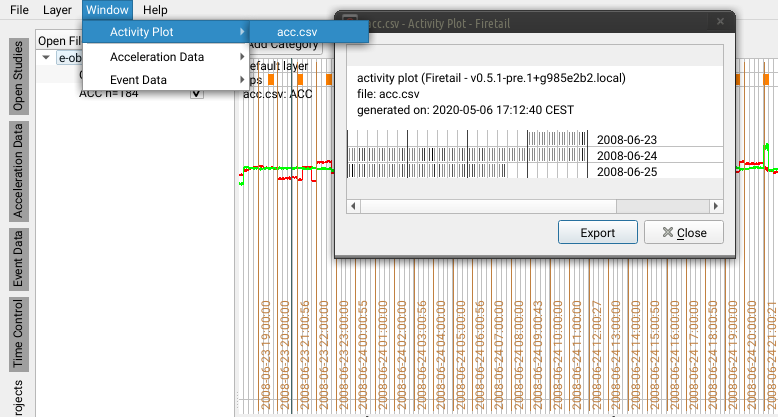
IMU magnetic field data
Tags by e-obs offer state-of-the-art solutions to animal tracking. Data gathered from
these tags can be imported directly into Firetail using File > Open E-OBS Files.
Given data from an IMU (inertial measurement unit) is present, Firetail offers a visualization option to show the spatial orientation of the e-obs tracking device.
The raw data must be calibrated first to acquire accurate orientation values.
Use Data > Calibrate e-obs IMU Data to fit an appropriate model [1] and calibrate the data accordingly.
You will now see the device orientation in a 3D viewport:
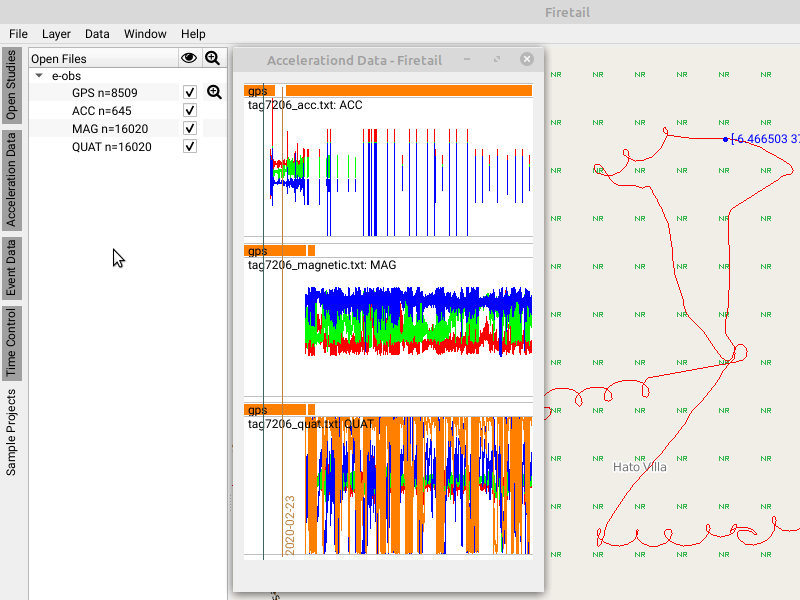
Glossary
For technical terms please refer to the incredibly complete Movebank Glossary.
References
- Li, Q., & Griffiths, J. G. (2004, April). Least squares ellipsoid specific fitting. In Geometric modeling and processing, 2004. proceedings (pp. 335-340). IEEE.