Loading Movebank projects
Movebank data by …
To access data from Movebank you must register for a movebank account.
- Then, within Firetail use on of
File > Download Data by Tag IDFile > Download Data by Individual IDFile > Download Data by Deployment ID
to make a dataset available locally.
- A window will prompt you to enter your Movebank credentials. You may select to save your credentials within Firetail.
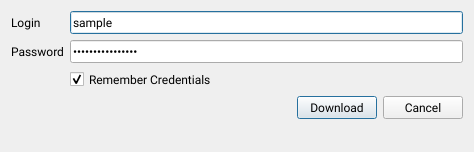
- a list of studies will open, select a study containing acceleration and GPS data, e.g. Galapagos Albatrosses
Hint: start typing the name to quickly jump to a study of interest with the same prefix
Note: the study must contain valid GPS or acceleration data
-
Depending on (download by) tag, individual or deployment ID you are the asked to select a study item of this category.
-
Select one and Hit
OKto start the download
You will be prompted to open the data set directly, yet it is possible to access any time later on via File > Open Downloaded Data.
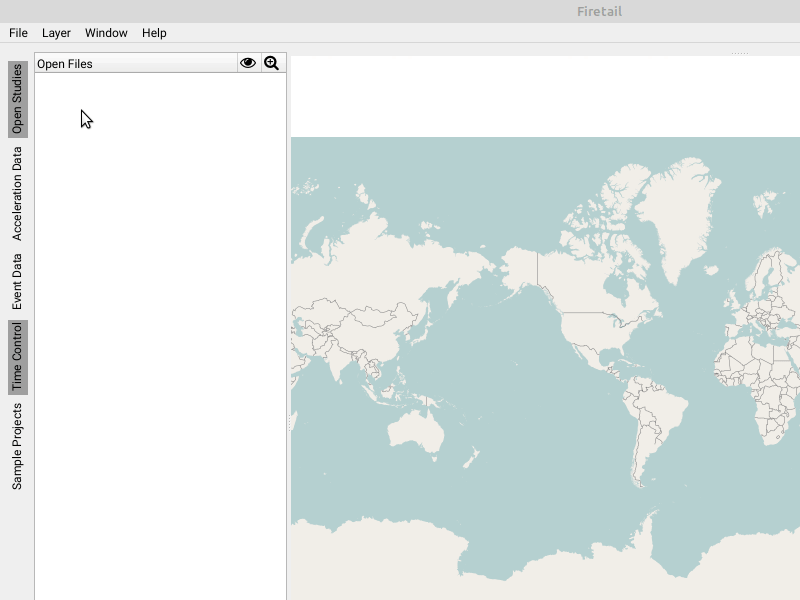
In Firetail 4 and above, the quick filter box allows you to filter the listed studies/tags or individuals on the fly.
If upper- and lowercase matters, check the match case checkbox.
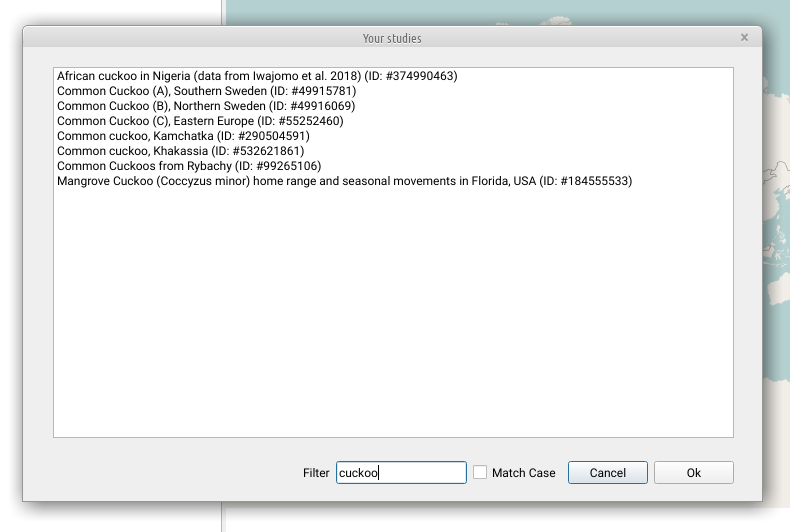
Local movebank projects
Firetail 4 unifies the loading process for local files via File > Open CSV File(s).
Most column definitions that follow the Movebank standards can be imported.
See Local Data